ShopDreamUp AI ArtDreamUp
Deviation Actions
What is a Photoshop action?
Photoshop action is a recorded photo editing steps, using Photoshop. Many people recorded their own editing steps and share it for public to use.In DA, Photoshop actions are really popular among photographers, Some are free to download and use.
Photoshop actions usually comes as a RAR/ Zip file.
How to download a Photoshop Action?
Step 1Search for Photoshop actions
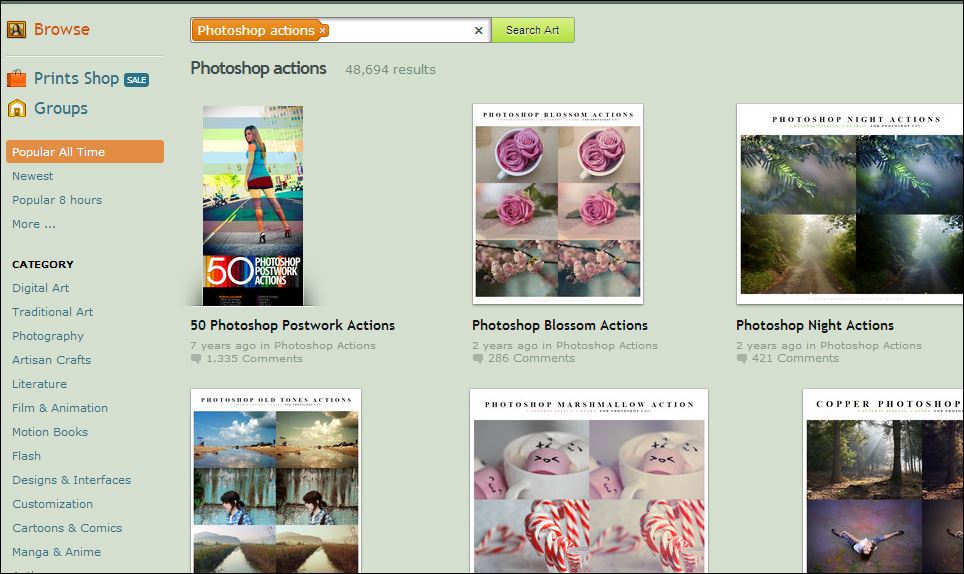
Step 2
Pick your desired action and on the right under Favorite button you going to find a Download button

Step 3
Press on "Download" button and choose a folder to save in. Then press "Save"
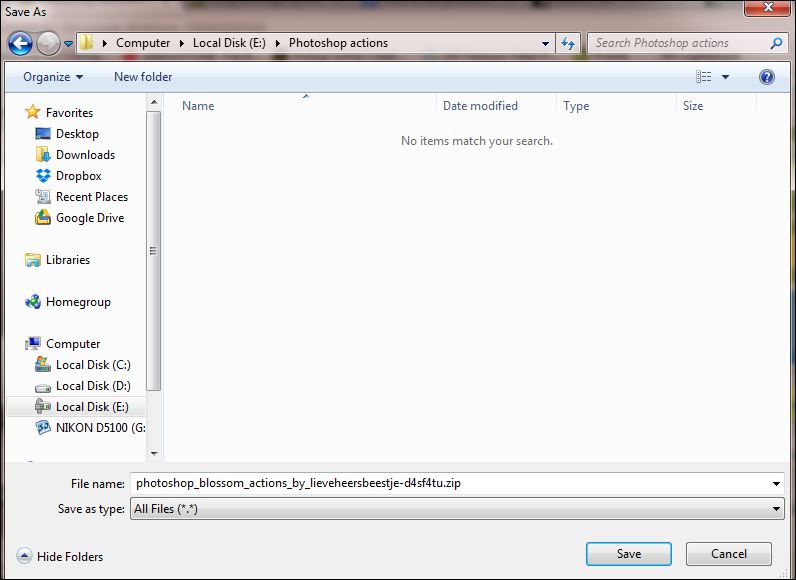
How to use a Photoshop Action?
Step 1After downloading the action, go to the folder you saved the action file in.
then right click on the file, then Extract to...
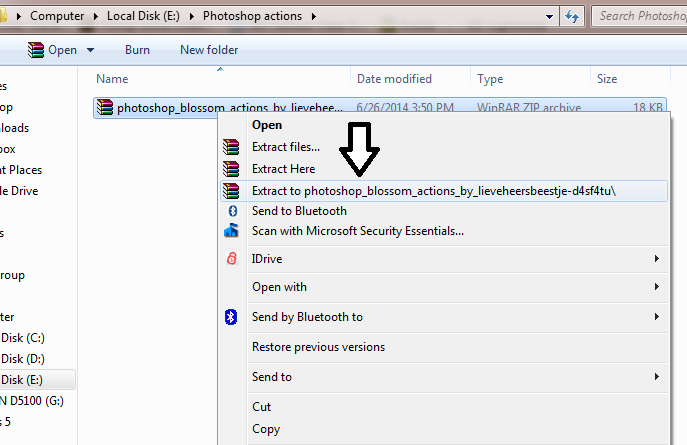
and it should be like this
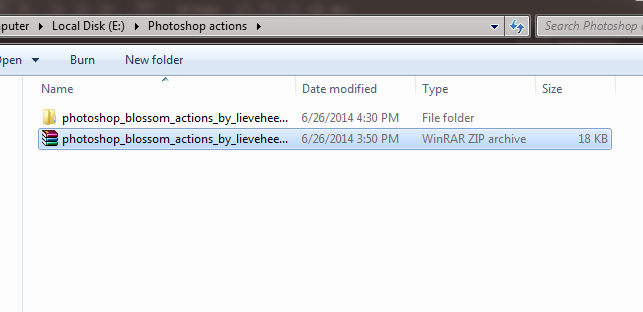
Step 2
Open Adobe Photoshop and open a photo.

Step 3
Go to " Window" then " Action "
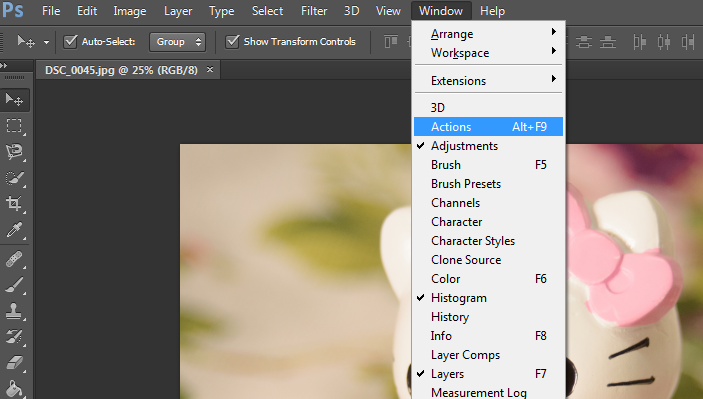
Step 4
New window on the right will be open. press on the little arrow on the top right corner.
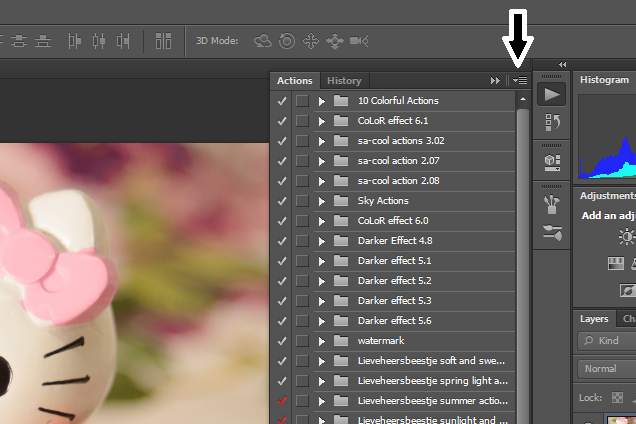
Step 5
Go to " Load actions" and click on
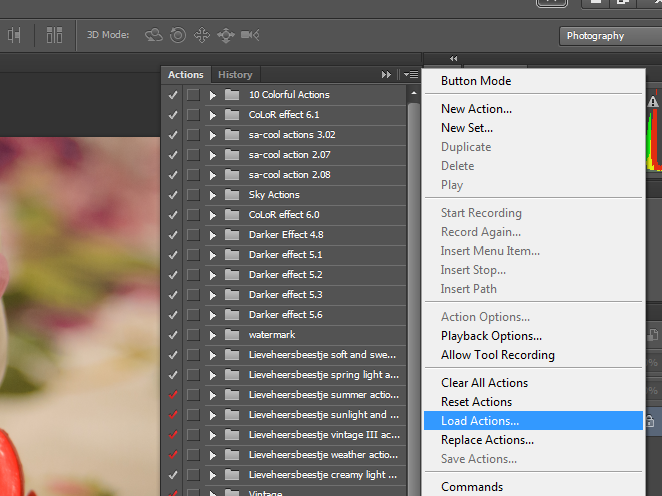
Step 6
Go to the folder you saved and extract the action file in,
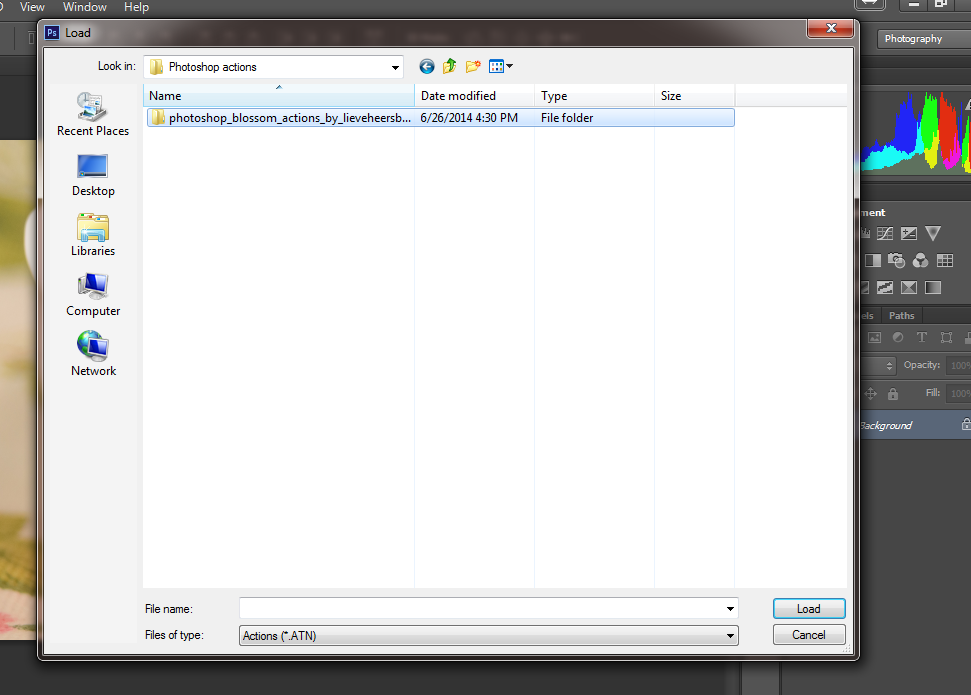
double click on the folder you're going to find an "atn" file then click on " Load" below
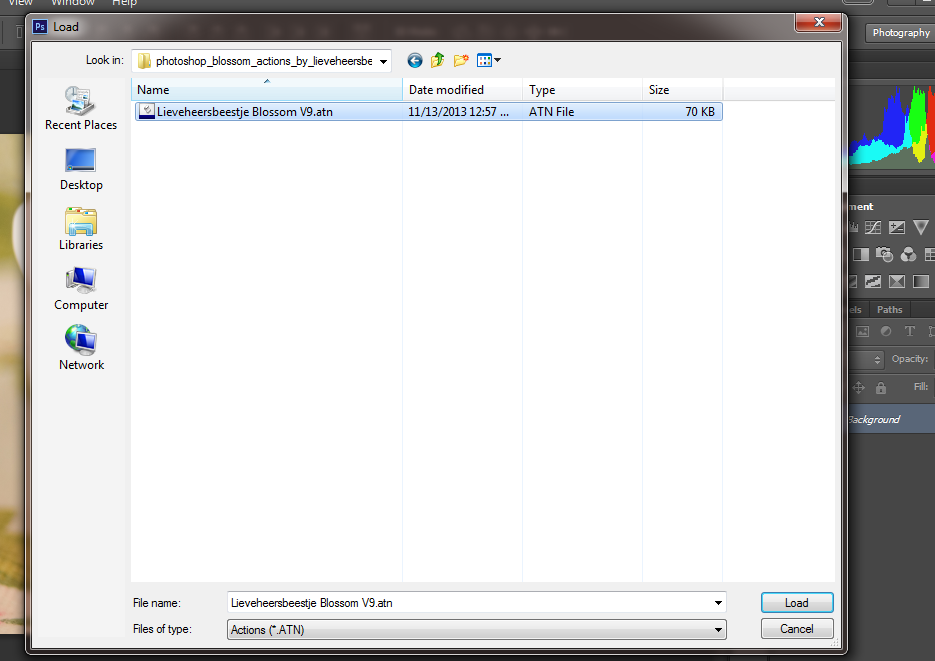
Step 7
Go to your background layer double click on to unlock. new window will open click "OK"
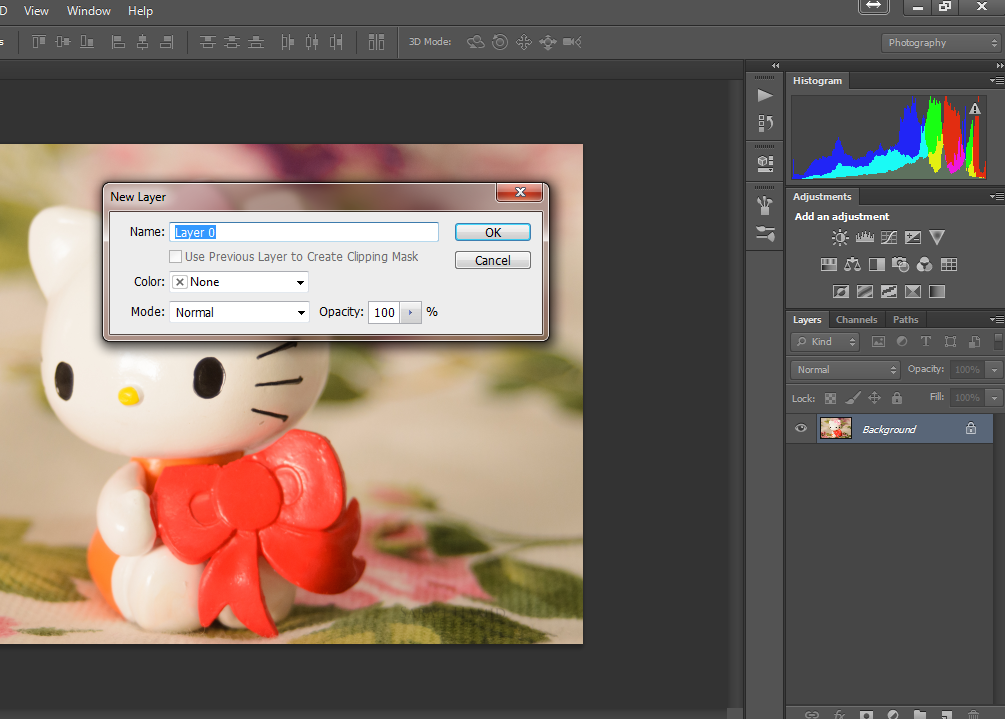
Step 8
Select the action you want then click on the " Play" arrow in the bottom to apply and watch changes
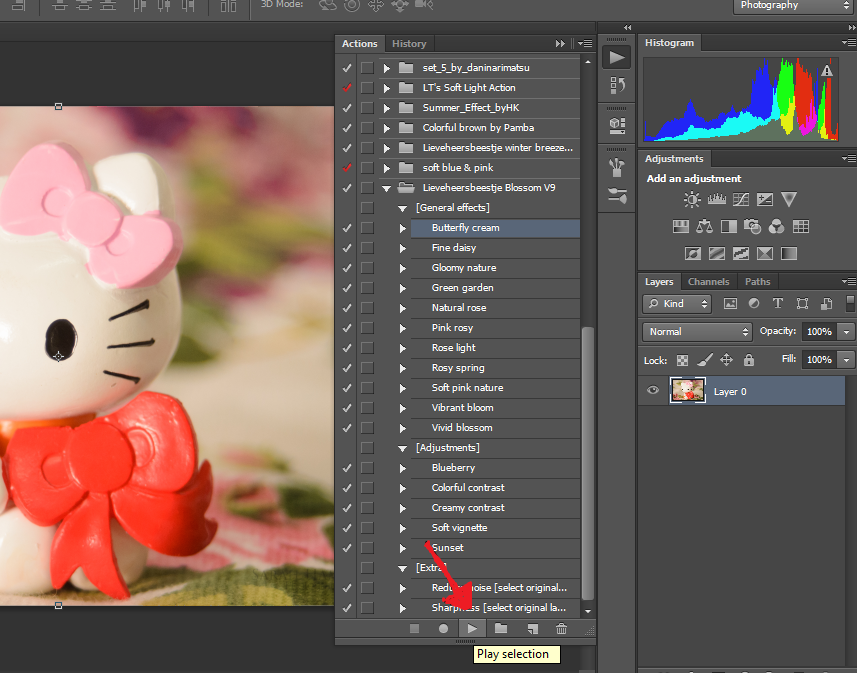
The result
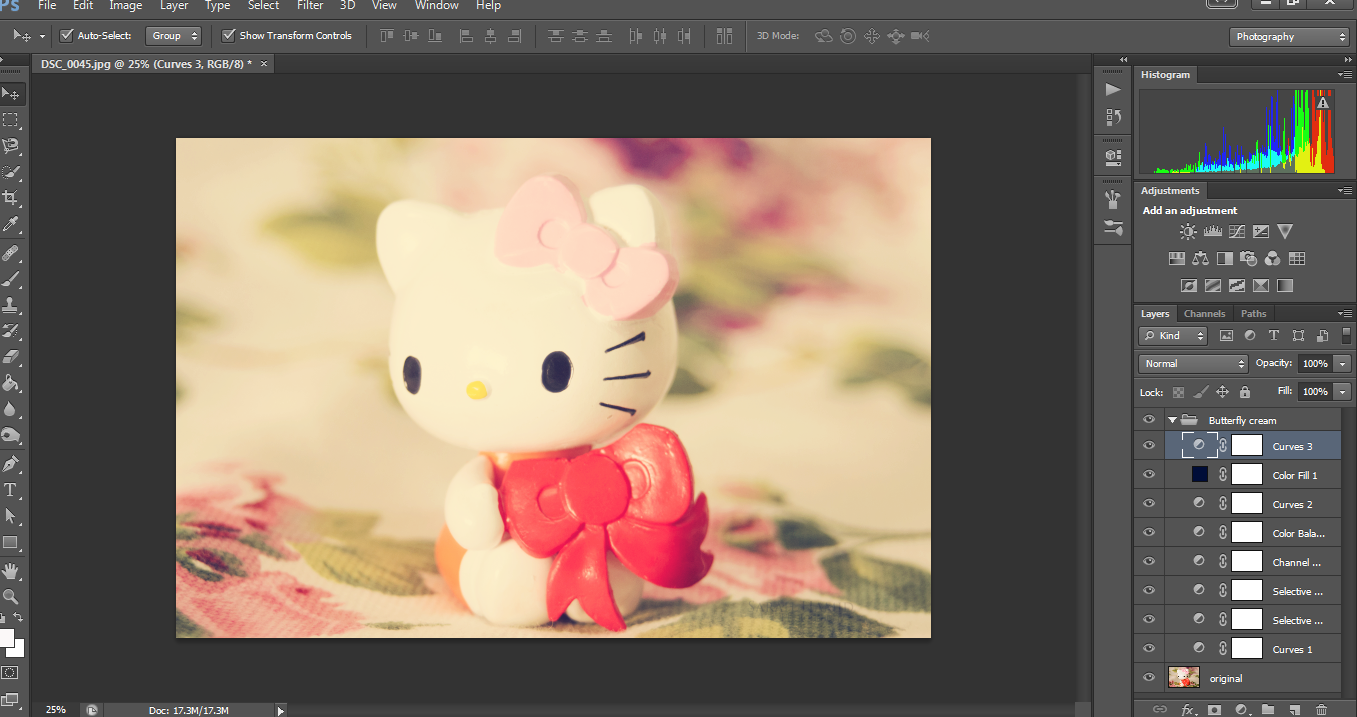
How to record your own Action ?
Step 1Open the actions window same as in the step 3 above
Then click on the folder shape below under the actions lists to create an " action Set "
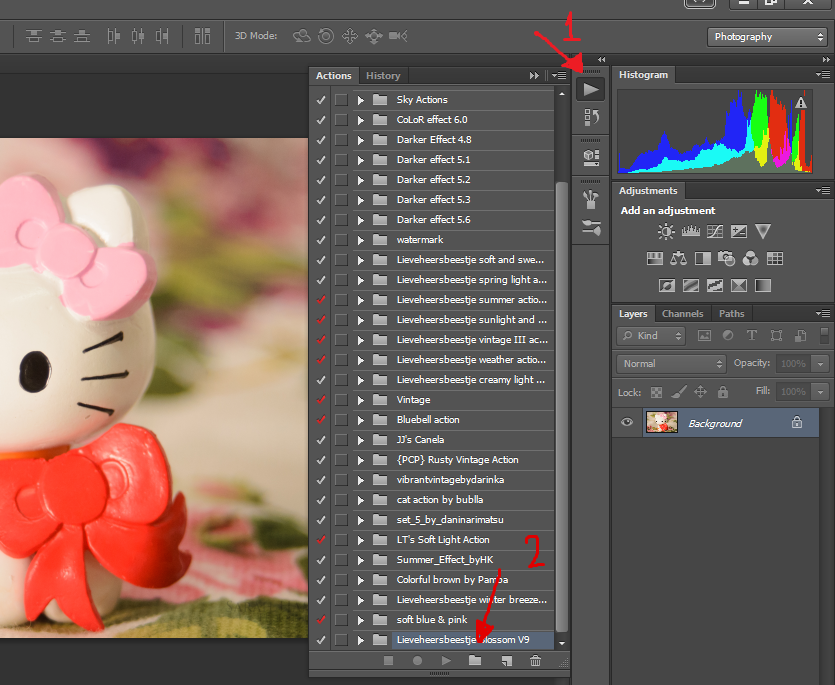
Then name the set and click " OK"
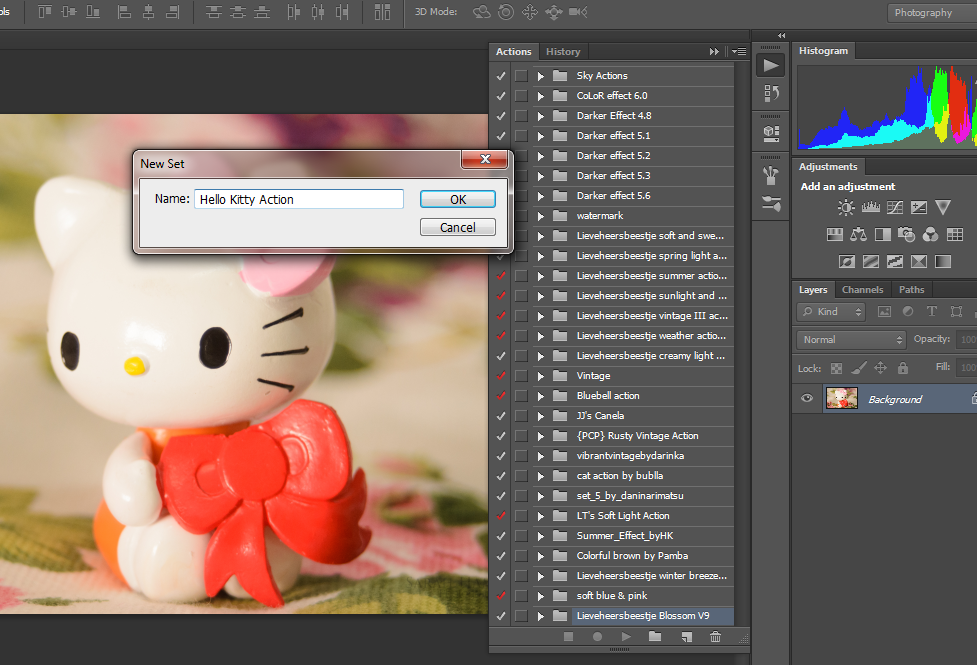
Step 2
Click on the fold Paper shape to create new action
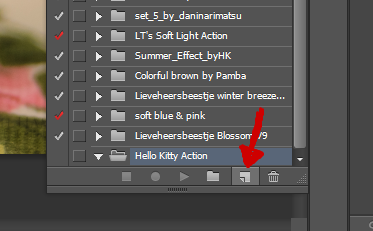
Name your action and click "Record"
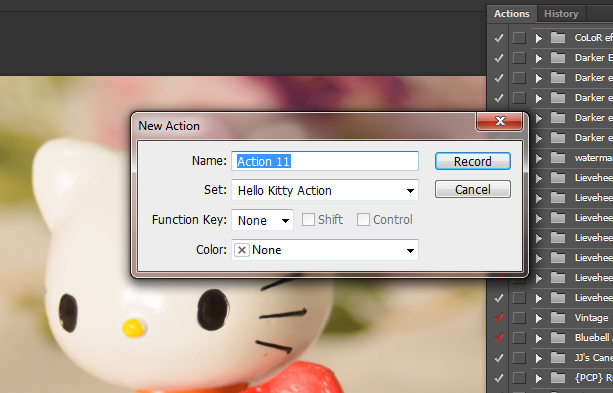
The Red dot will be on
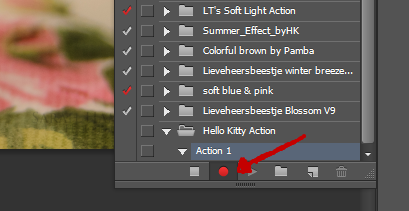
Step 3
After editing your photo all the steps will be recorded click on the square " Stop" button and you're DONE
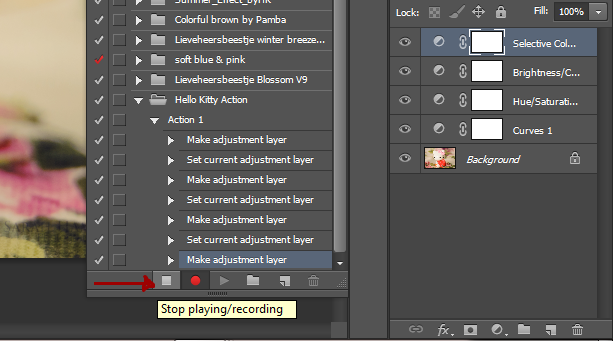
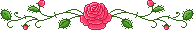
Assignment:
-Use one of the following Photoshop actions and link us back with your photo






Results

*Notes


I n s p i r a t i o n #5
Spring is around the corner so get your camera prepared for :rose: :camera:
Enjoy this collections
Lesson: Full Frame Vs Crop Sensor What To Choose?
#support-Beginners (https://www.deviantart.com/support-beginners)
We are back after a long break!
Don't know how time flies fast, already half a year passed wow !
Hope the first half was good and the coming is better !
Our Lessons Back !
Enjoy !
----------------------------------------------------
As you decided/started to use DSLR cameras, you started to hear about these two terms " Full Frame and Crop Sensor "
You probably begin to wonder which camera should I buy? the cropped or the full frame one and what is the differences, Well you have to wonder and we will clear things to you!
What does Full Frame & Crop Sensor mean ?
The term “full frame” refers to a s
I n s p i r a t i o n #4
Winter Interpretation Contest Winners !
We are happy to announce "Winter Interpretation Contest" Winners
People's Choice
:heart: More From EmeraldFalconFeather (https://www.deviantart.com/emeraldfalconfeather) :heart:
Second Place
:heart: More From Purple20 (https://www.deviantart.com/purple20) :heart:
First Place
More from PlatinumLove (https://www.deviantart.com/platinumlove)
:rose: Congratulations :rose:
Prizes will be given as soon as possible
*Please note that entries number 3 & 6 both got 6 votes for "people's Choice " place but entry number 6 got extra votes from all our admins, so this was our decision.
Featured in Groups
© 2014 - 2024 SaRaH-22
Comments10
Join the community to add your comment. Already a deviant? Log In
I've used one action here  --> siamailyadefog.deviantart.com/…
--> siamailyadefog.deviantart.com/…
